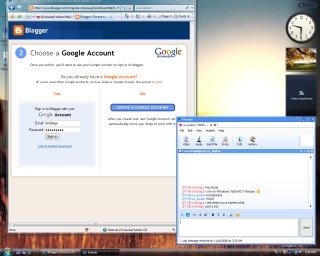I fondly recall those good old days of the early 90's when I used to be a teenage geek! That was much before the age of CD/DVD or internet. I used to walk around with a 350 mb hard disk in my pocket exchanging games and applications. It was my luck that I got to work with almost all Intel processors right from 8088, 286, 386, 486DX2 / DX4, Pentium, Pentium III, P4, Celeron and now a C2D.
During those old days it was our job (SNAP Group) to install each and every OS / tools / apps / games that were available to us and tinker with it. I still remember the time when we installed OS/2 Warp 3.0 on a 486 PC with just 4 mb ram and be able to multi task so smoothly - running a full 3D chess game, connecting to BBS and copying a bunch of files off a hard disk! Back then, Windows was still in v3.1 and was so crappy.
World has changed since then and I am no exception - put on loads of weight, few grey hairs, life has become a "rat race". Ahem, let's not get in to it. The point now is that Vista RTM has been released and here I am, busy raising up a kid, taking care of my family and working as a corporate slave, still trying to keep the Geek in me alive...
Hmm, Windows Vista - finally Microsoft has released the much awaited new OS from it's stable. Much has been said about it, some hate it and some swear by it. No matter which side you are, you just can't ignore it.
11/11/2006
I assembled a new Intel Core 2 Duo e6600 based system and decided it's time to check Vista on this rig. So here I am bloggin on IE7 running on Vista RC 2 build 5800!
InstallationTook about 25 minutes vs the XP that takes 7 flat minutes on my system. However, unlike XP installation is smooth and hardly requires any inputs from the user. All the hardware was detected without any issues.
Casual ActivitiesVery smooth!!! Vista takes about 500 mb but on a dual core PC with 1 Gig RAM it's smooth as butter with all "eye candy" features turned on!!!
Here is a screen shot...
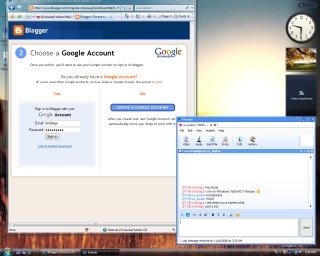 Performance Index
Performance Index4.4 Score!!!

Don't know what this is all about, but a score of 4.4 on my brand new funky Core 2 Duo? What the heck? Come on Microsoft, I have world's 4th best desktop processor, innit?
More to follow...
_512_513.gif)